{How to Download?} | {How to Get Password?}

T3rmin4t0rz-Set Profile Background
-------------
How to use:
-------------
Step-1: Login to wap.mig33.com
Step-2: There Goto "Profile"
Step-3: Copy the URL of the Image which you want to set as Background. See the following snapshot For help.
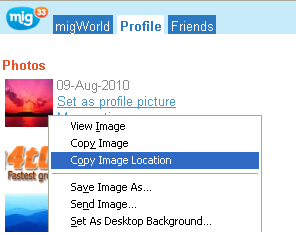
The Image URL will be look like:
http://img.mig33.com/c6278a7c6b6a4e7898b460feac2a0abe?w=4
8&h=48&c=1&a=1
Now Open T3rmin4t0rz profile background changing tool. Login Your ID.
Paste the Copied URL code (Like: c6278a7c6b6a4e7898b460feac2a0abe)
and Click On "SET PROFILE PIC" Button.
Here is the Result:

NOTE: Choose image of less dimension, otherwise your Mig33 can be hang.
[Download]
|
Shuffled Posts:
|
T3rmin4t0rz-Set Profile Background: Posted by: Staffs
PcMig33 | Wednesday, September 08, 2010
 Rating:
100%
based on 54321 ratings.
5 user reviews.
Rating:
100%
based on 54321 ratings.
5 user reviews.



0 Your Comment:
Post a Comment
Your comment will be reviewed and published following the policies. You can also send mail to 'pcmig33@gmail.com' (from your gmail) to get quicker response.